Here We can Show How You Download WhatsApp Images from BlueStacks to PCEasily with Android App. Sometimes we Download Images, Videos from Whatsapp in Bluestacks But we Don’t Know How we get in our Windows. So with This Tutorial, you know that How this is Done.
You can follow the steps mentioned below to transfer/copy any data received through apps like Instagram, Viber, KiK, BBM, WhatsApp etc. to your PC.
Here WhatsApp is used as an example.

1.Through 'MY APPS' Tab Launch the ES File Explorer (If not present then download ES File Explorer from app store and run on your bluestacks.)
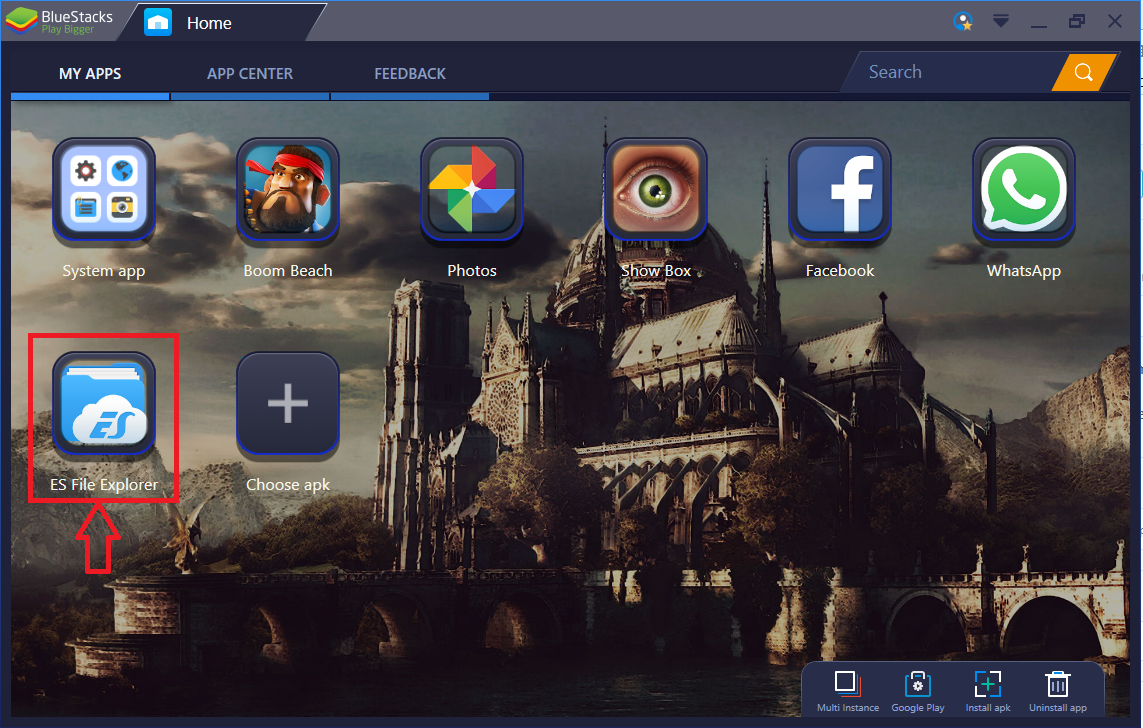
2. Open by clicking on 'Internal Storage'.
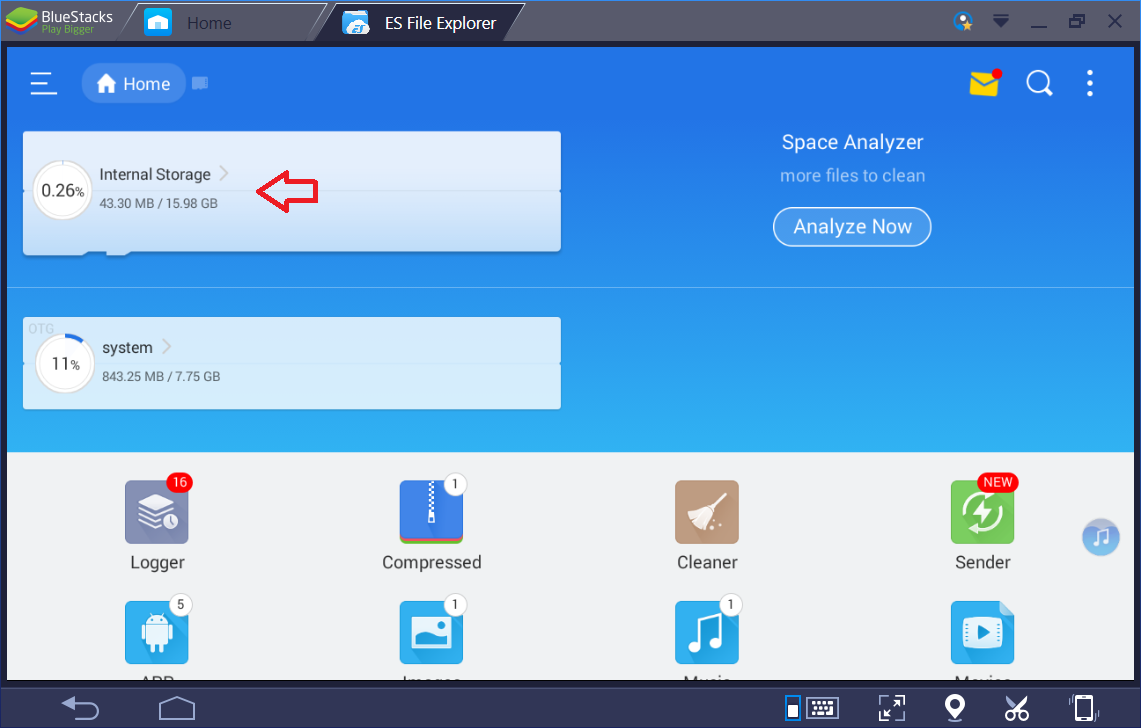
3. Click on the 'WhatsApp' folder.
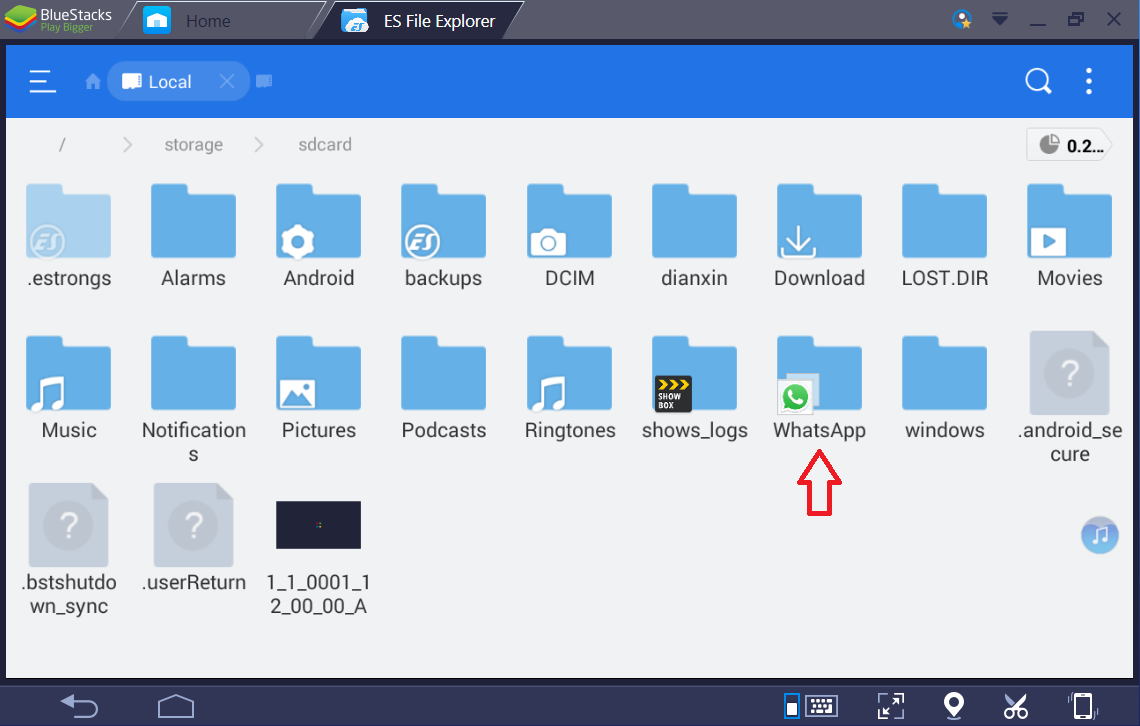
4) Click on the 'Media' folder.
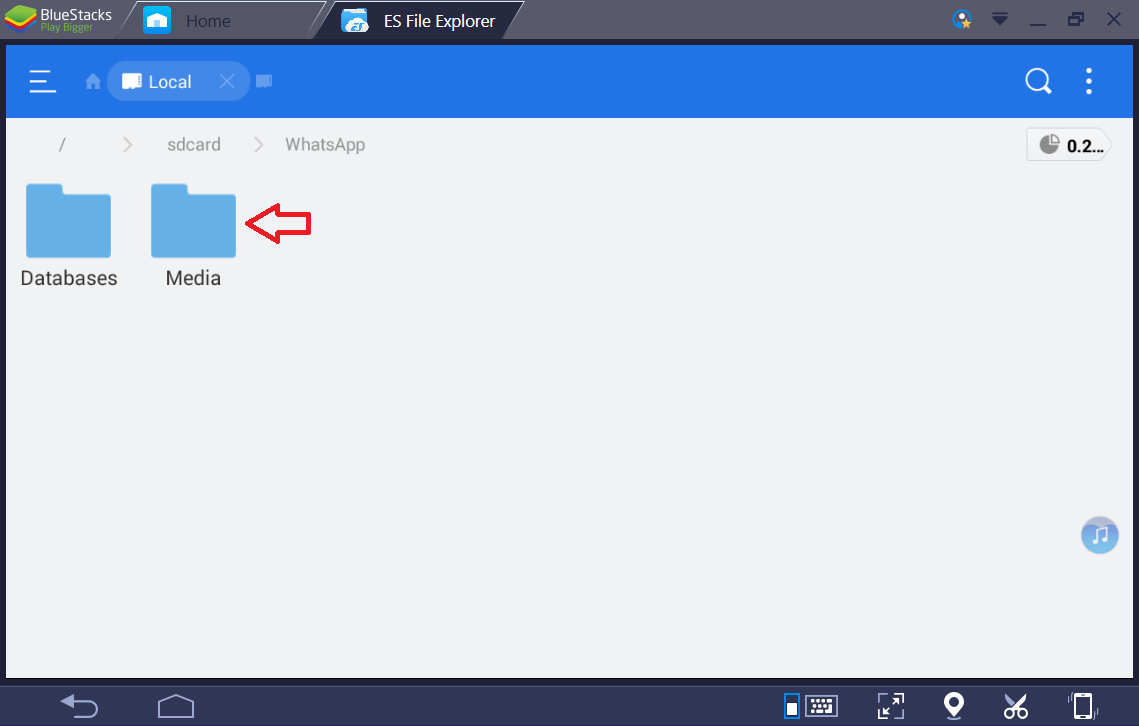
5) Click the folder from which you want to copy the files (Here we selected 'WhatApp Images' as an example)
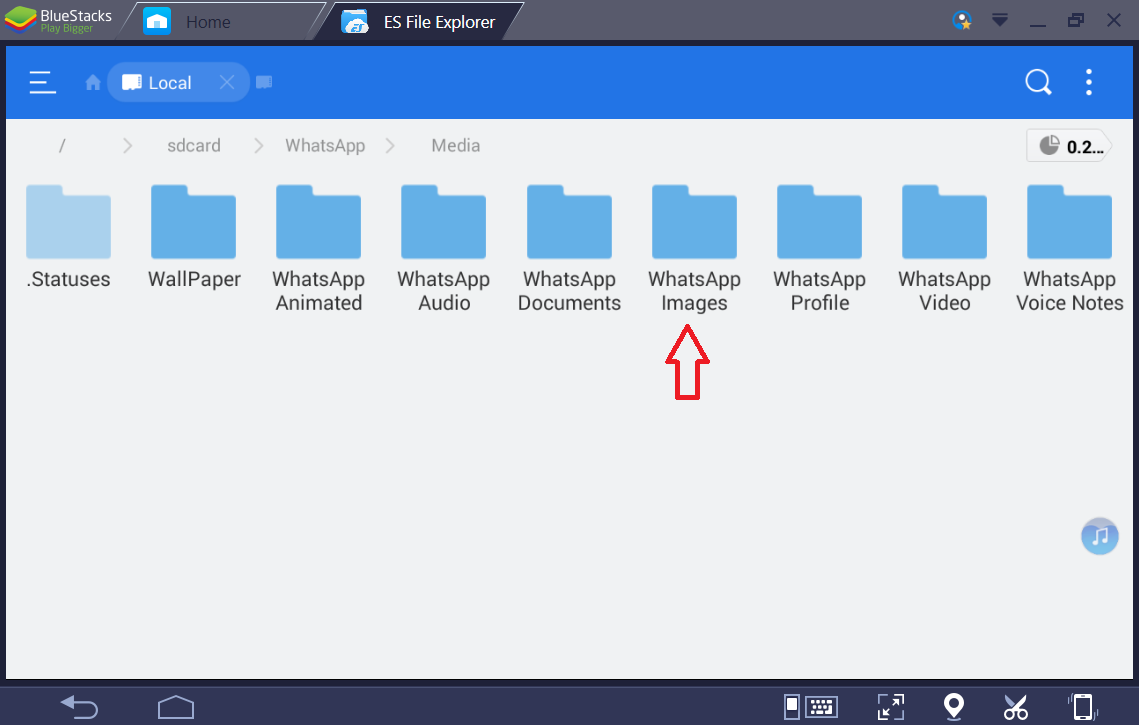
6)Long press on the files to be selected and then click on more at the bottom right corner as shown below. Choose option 'Copy to'
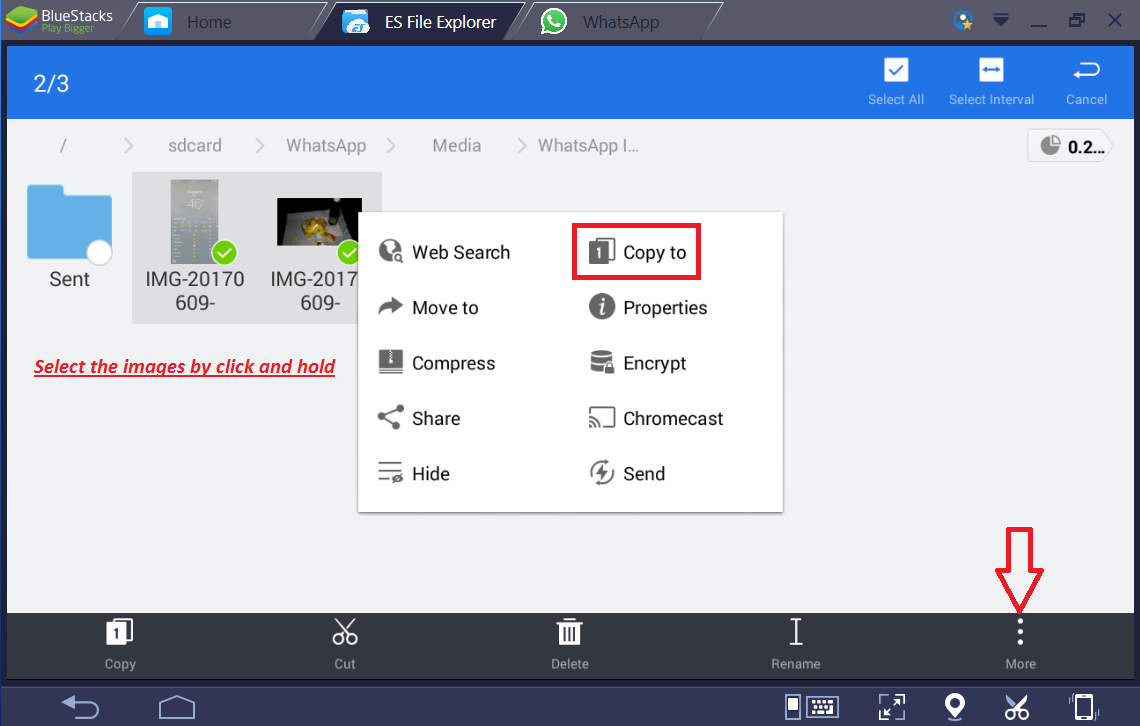
7) Select the 'Windows' -> 'BstSharedFolder' to copy your files, and click on 'OK' to confirm
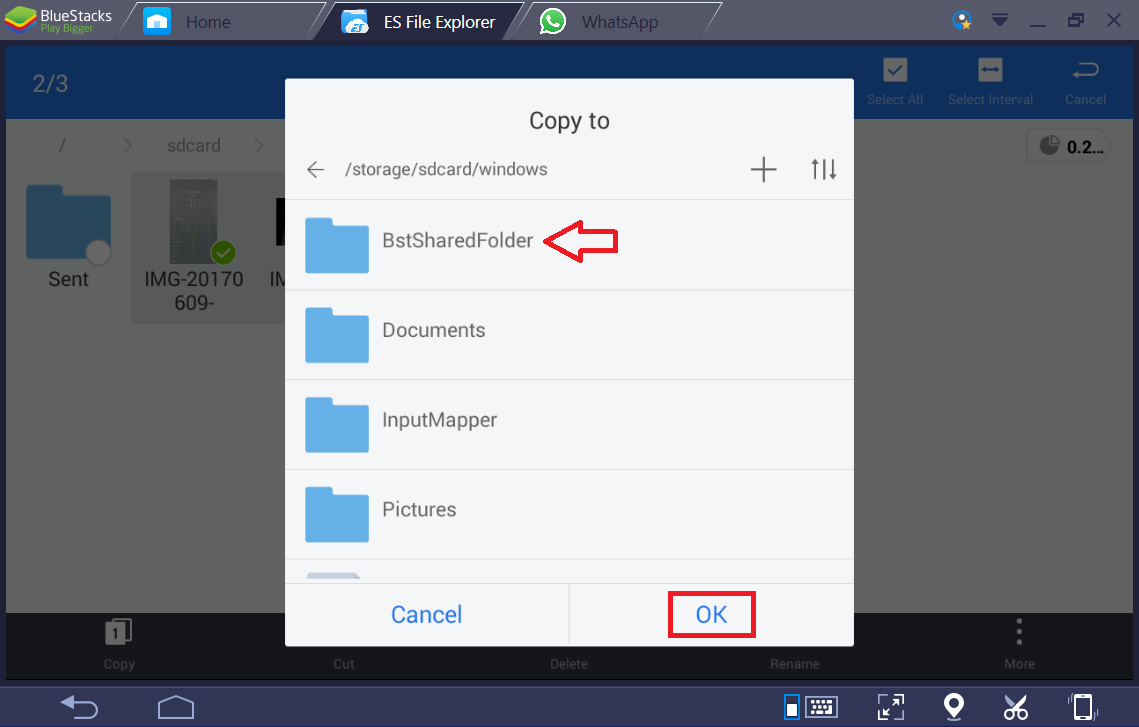
8) 'BstSharedFolder' on Bluestacks 3 is mapped to windows, and can be accessed at the following location on your computer
LOCATION: C:\Programdata\BlueStacks\Engine\UserData\SharedFolder
(This location depends on the installation path you selected at the time of BlueStacks 3 installation)
9) On your PC, open the above location to access the files.
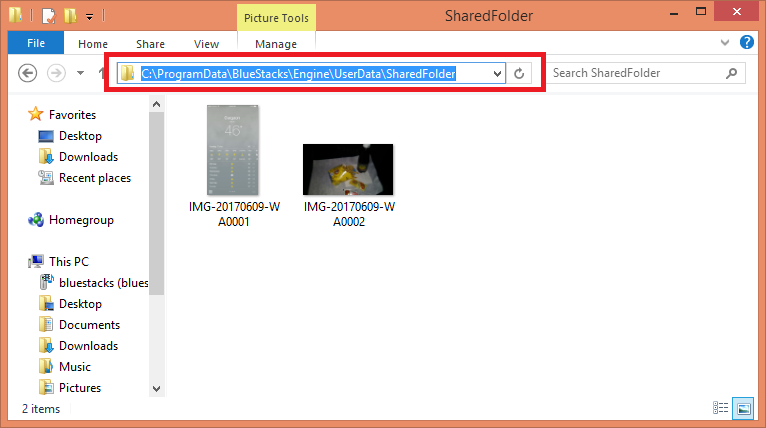
It is very Simple to Download WhatsApp Images from BlueStacks to PC. Just you need is a ES File Explorer and you can it for Export your Pictures and Media to Windows.
Nice article. Thanks for sharing Bluestacks Crack Version
ReplyDeleteHow To Transfer Files Between Bluestacks 3 And Windows Pc? >>>>> Download Now
Delete>>>>> Download Full
How To Transfer Files Between Bluestacks 3 And Windows Pc? >>>>> Download LINK
>>>>> Download Now
How To Transfer Files Between Bluestacks 3 And Windows Pc? >>>>> Download Full
>>>>> Download LINK X0
Stop Navigation, How to Stop Navigation Using Google Assistant: You can use Google Assistant with Google Maps to provide verbal directions when driving, walking or biking. Once you arrive, you will probably want to finish
ReplyDeleteStop Navigation
Collage Dorm Party 2022, How to Have a College Dorm Party: One of the most important rituals for students in college is to celebrate the most memorable student dormitory.
College Dorm Party
How you can Youtube Video Download. About that I will give you all the processes and rules, with links to all the websites. So you can easily Youtube Video Download. So let’s start with how to Youtube Video Download
Youtube Video Download Mr Delu Official
Guntree login or SignUp, How to Advertisement on Guntree 2022: Today we will learn how to create an account on Guntree, and how to login and sign up on the Guntree website
Guntree Login
Bangla to English Translation Simple , How to Bangla to English Translation 2022: Today I will show you how to easily Bangla to English Translation What are the rules for Bangla to English Translation.
Bangla to English Translation All News Paper
Surokkha Gov BD - How to Apply, Registration & Download - www surokkha gov bd : Hello friends, today I will show you how to do Covid Vaccine Registration
Surokkha Gov BD PNG to JPG
December Global holidays around the world Attendance of multi-cultural celebrations like December for a few months.
December Global Holidays
My response on my own website. Appreciation is a wonderful thing...thanks for sharing keep it up. Final Cut Pro X Crack
ReplyDeleteSerato DJ Pro Crack
ESET NOD32 AntiVirus Crack
Modbus Poll Crack
MAGIX Movie Edit Pro Crack
Snagit Crack
BlueStacks Crack
How To Transfer Files Between Bluestacks 3 And Windows Pc? >>>>> Download Now
ReplyDelete>>>>> Download Full
How To Transfer Files Between Bluestacks 3 And Windows Pc? >>>>> Download LINK
>>>>> Download Now
How To Transfer Files Between Bluestacks 3 And Windows Pc? >>>>> Download Full
>>>>> Download LINK
I am happy after visited this site. It contains valuable data for the guests. Much thanks to you!
ReplyDeleteCrack Download
iPadian Premium Crack
MAGIX Photostory Deluxe Crack
Mountain Duck Crack
Dbvisualizer Crack
Ashampoo Photo Commander Crack
MEmu Android Emulator Crack
BlueStacks Crack
iExplorer Crack