“Did you just delete an important WhatsApp conversation and you realized you need it badly but don’t have any backups? In this article we will show you the easiest and most convenient way to recover deleted WhatsApp messages without backup.”
Method 1: Recover Whatsapp Messages using Software.
Step 1: First on Debugging option in the mobile phone. Simply Go Developer option >> USB Debugging and enable it.
Step 2: Download and Install Android Data Recovery Software.
Step 3: Connect mobile phone with PC/Laptop via USB cable.
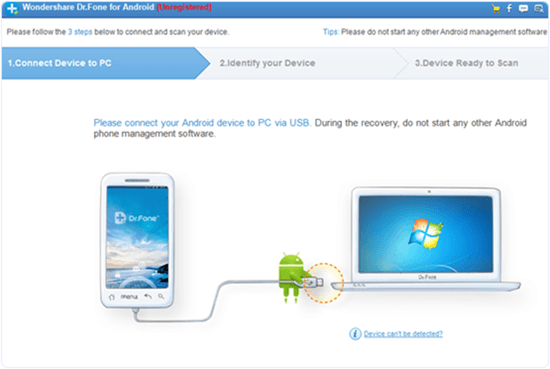
Step 4: It will automatically detect your mobile and start processing. After that click on Next and select option what you want to recover and click on next.
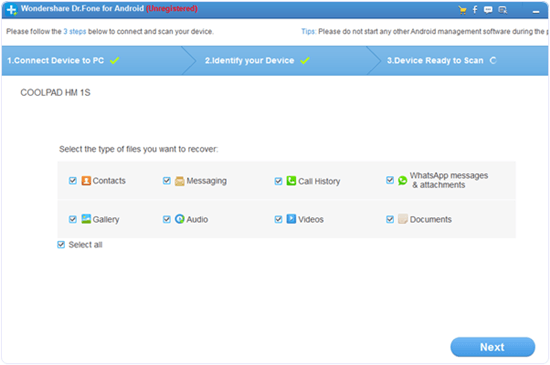
Method 2: Recover Deleted WhatsApp Messages from Local Backup
Step 1: Go to the given file path: sdcard/WhatsApp/Databases
Step 2: Change the name of the backup file you need to restore from msgstore-YYYY-MM-DD.1.db.crypt12 to msgstore.db.crypt12. No need to change the number of the crypt extension.
Step 3: Uninstall WhatsApp from the phone and Reinstall WhatsApp (make sure you are using the same mobile number)
Step 4: Tap Restore when it prompts you to restore the found backup
Note: Recovering deleted WhatsApp messages from a local backup is only good for the past 7 days. If you need to restore more than the said timeframe then consider the first method given above
-------------------------
Images CR:safetricks
Tags: how to recover deleted whatsapp messages on iphone,
-------------------------
Images CR:safetricks
Comments
Post a Comment