When you read any received messages on WhatsApp two blue sticks shown on sender WhatsApp account. That means his messages is read by receiver on his WhatsApp account. Sometime you need to hide blue ticks and last seen of WhatsApp account. In that situation lot of person have to turn off read receipts or turn off last seen feature from Privacy option of his WhatsApp number.

How to Disable/Hide Whatsapp Last Seen Blue Ticks
Method 1:
Step 1: Download Latest version of WhatsApp. Mobile user can also download from Google Play Store or you can download from Apple App Store or Windows App Store.
Step 2: After Downloading new version >> Click on your WhatsApp account settings.
Step 3: Settings>> Then click on Account>> Privacy.
Step 3: Settings>> Then click on Account>> Privacy.
Step 4: Scroll down and you will find “Read Receipt” feature option.
Step 5: It will show you Tick on it Simply just Uncheck the tick option.
Note: 1. Users who already have new version of WhatsApp they can simply follow the above steps and remove read receipt but people who cannot not find Read Receipt option in privacy setting they need to update their WhatsApp.
2. If You uncheck then you will also not able to see other has seen your message or not.
But,
If you just want to hide your receipts and still see others read receipts, follow the steps given below.
Method 2:
Step 1:- Just Download WhatsApp+ (Plus).
Step 2:- After Installing WhatsApp Plus go to your WhatsApp menu and and click on Hide blue Ticks.
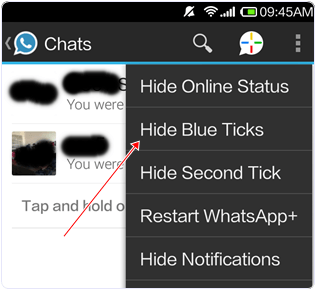
Conclusion:
I hope this guide is useful for all those guys who want to hide blue ticks and last seen of Whatsapp at his smartphone. If you can find any problem regarding these steps then feel free to ask.. Thanks to all.

Comments
Post a Comment